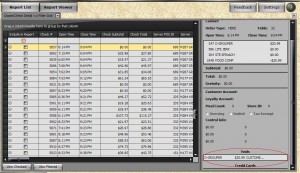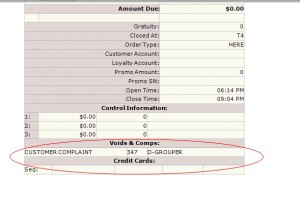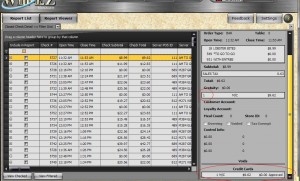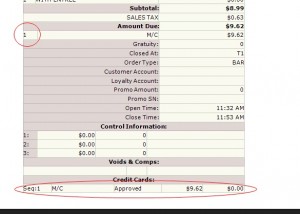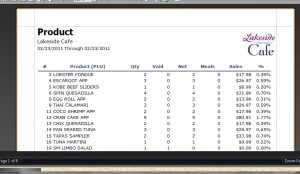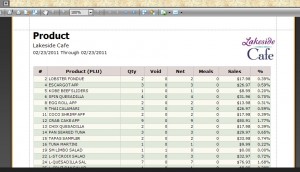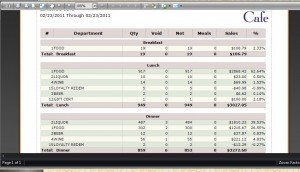New for Manager 2.61
It’s been quiet here for a couple of months, but we’ve been busily toiling away:
Power Reports is approaching official release, and we’re now working on our second product (a QuickBooks Interface).
First the big news; HDS decided to give Power Reports it’s own button for Win-EZ Manager 2.61!
We’re excited about the added visibility for our product, but the important thing is that implementation will now be easier, since users no longer have to decided between the two report engines, or remember complicated key strokes to switch back and forth between them.

For this release we’ve also completed the last “missing piece” of Power Reports; Punches and Payroll. The new Payroll Engine has been implemented and tested, and the matching reports are being completed over the next few days. One of the great new features is that all reports will be able to calculate overtime, even Timeslip and Punch Reports.
Over the next few weeks we’ll also be adding reports based on the new “Drawer Balance” feature in Win-EZ Deposits, and building the first of several styles of Comparison Reports.
In other news: We reached an agreement with HDS to take over development of their Accounting Interface. We’ve released the first Alpha version of the QuickBooks GL Interface a couple of weeks ago, and will be adding Payroll integration in the near future. Look for a full release in the next few months.
Look for more great new features in the coming months!